The WCA Parent App
A Communication Tool Between School and Parents
Via the APP, Families Can:
Order Hot Lunches
View Up-To-Date School Calendar
View Grades
View Monday Connection
View Supply Lists
View Summer Reading Lists
and more
Step One
Download the WCA app from The App Store or Google Play.
Step Two
optional Once app is downloaded and opened, use the hamburger icon (3 horizontal lines) in the top right corner to set up your profile.
Step Three
optional Again using the hamburger icon and then tapping the price tag icon near the top right, select the tags that pertain to your family. Tag examples: Basketball, Grammar School, Drama Club.
Step Four
Some features on the app require your RenWeb password. e.g. Directory, Grades
Your RenWeb user name and password will be what you created in the enrollment process. Need help with this? Call the office and they can assist you.
Your child and/or spouse can use the same login. RenWeb login will remain active when used within 30 days. If you do not use it for a 30 day stretch you will be prompted for your login credentials.
Parent Portal on a Desktop
Some older families might remember the RenWeb Parent Portal accessable via a desktop. That is still available and can be accessed here.